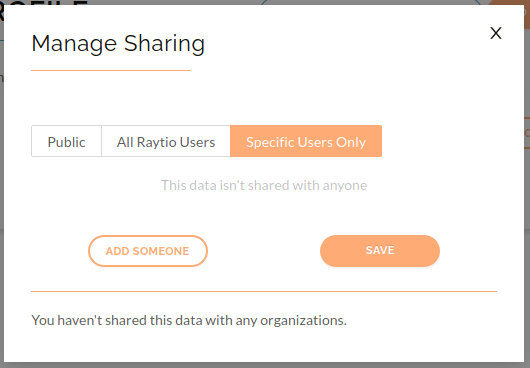Update Profile Object Permissions
You can share the categories on your profile with others. You can make them public so anyone can view that information, make them only available to Raytio users or only available to select people you have shared it with.
- To share a category, go to the category you wish to share and press the Actions dropdown box, and then Share
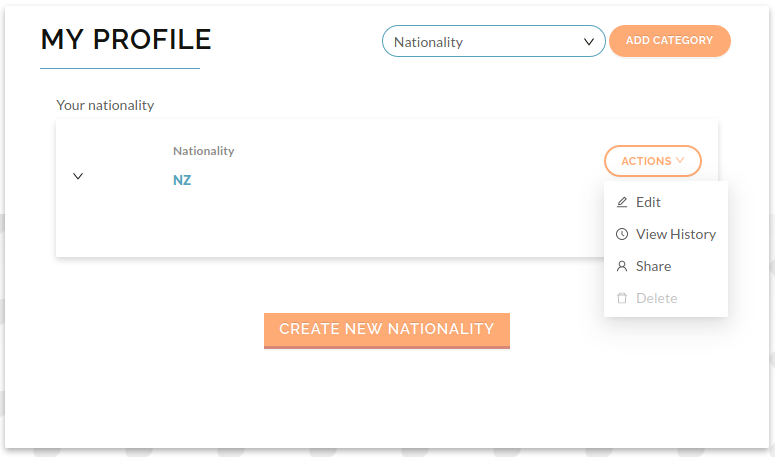
- To make the chosen category publicly available, press on the Public tab, and then Save
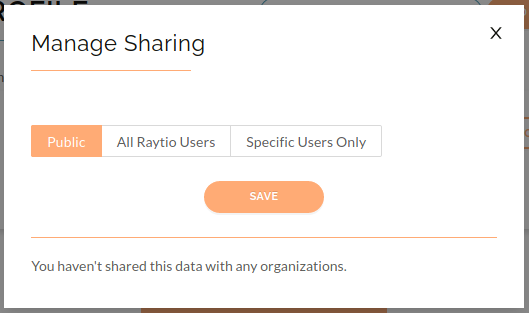
- To make the chosen category only available to Raytio users, press on the All Raytio Users tab, and then Save
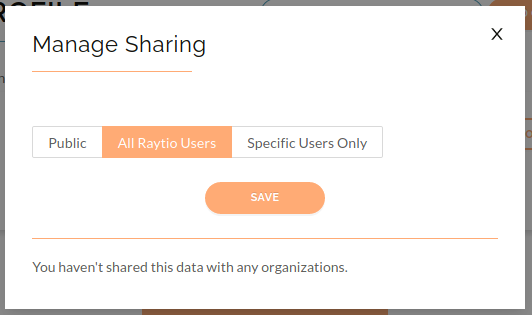
- To make the chosen category only available to specific people form your organization, press on the Specific Users Only tab, and then Add Someone, select who you would like to share it with, then press Share