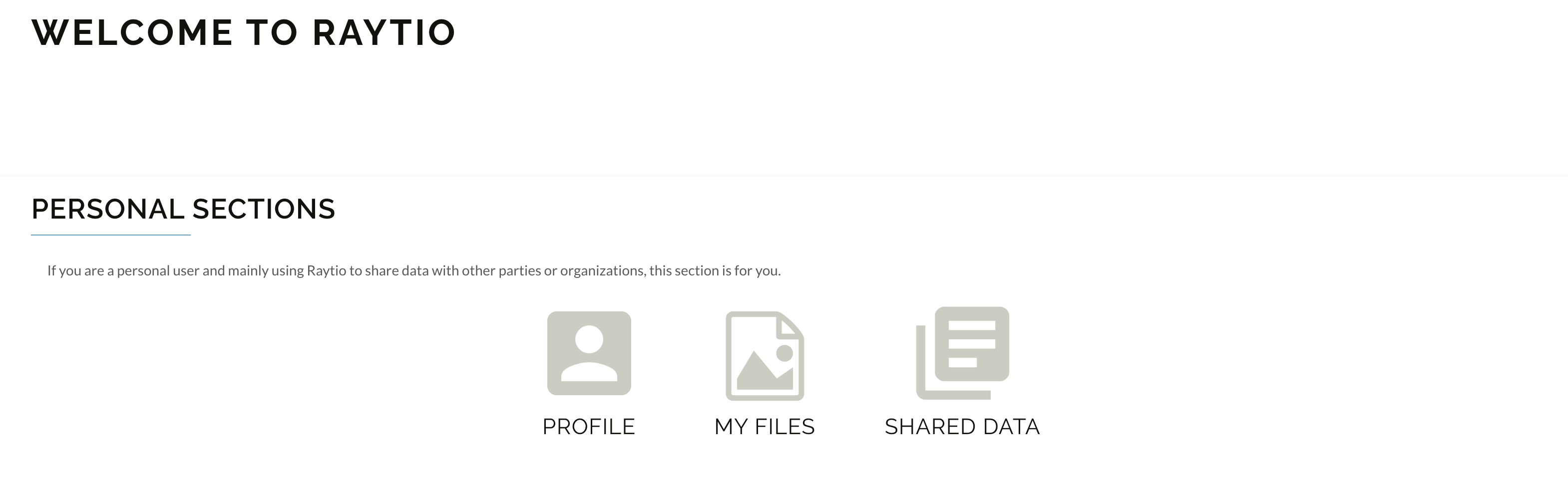Create An Account
note
Before you create an account please refer Personally Identifying Email
Go to: app.rayt.io.
Press the SIGN UP button at the bottom of the screen.
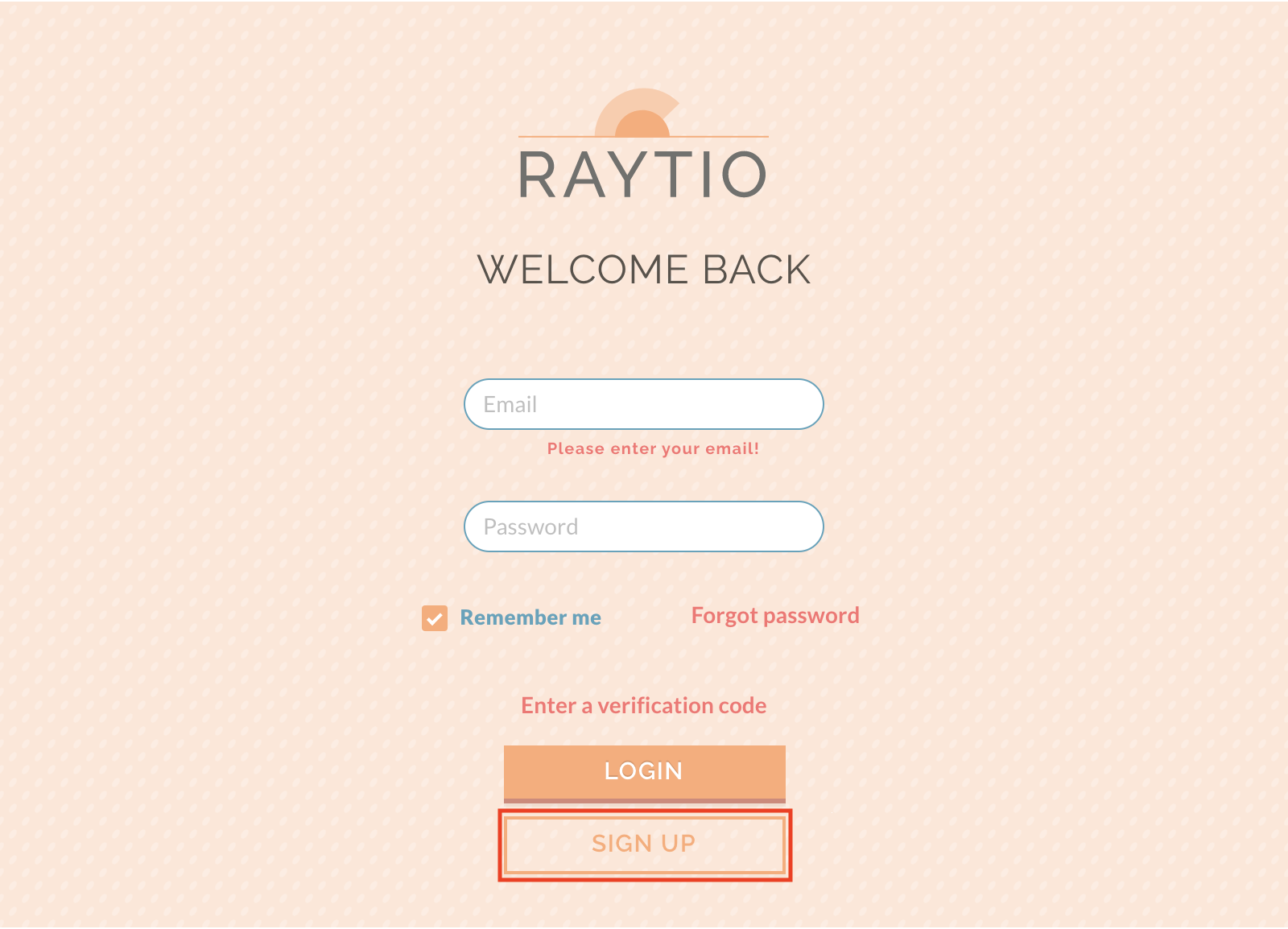
Enter your email and password into the boxes, then click Next.
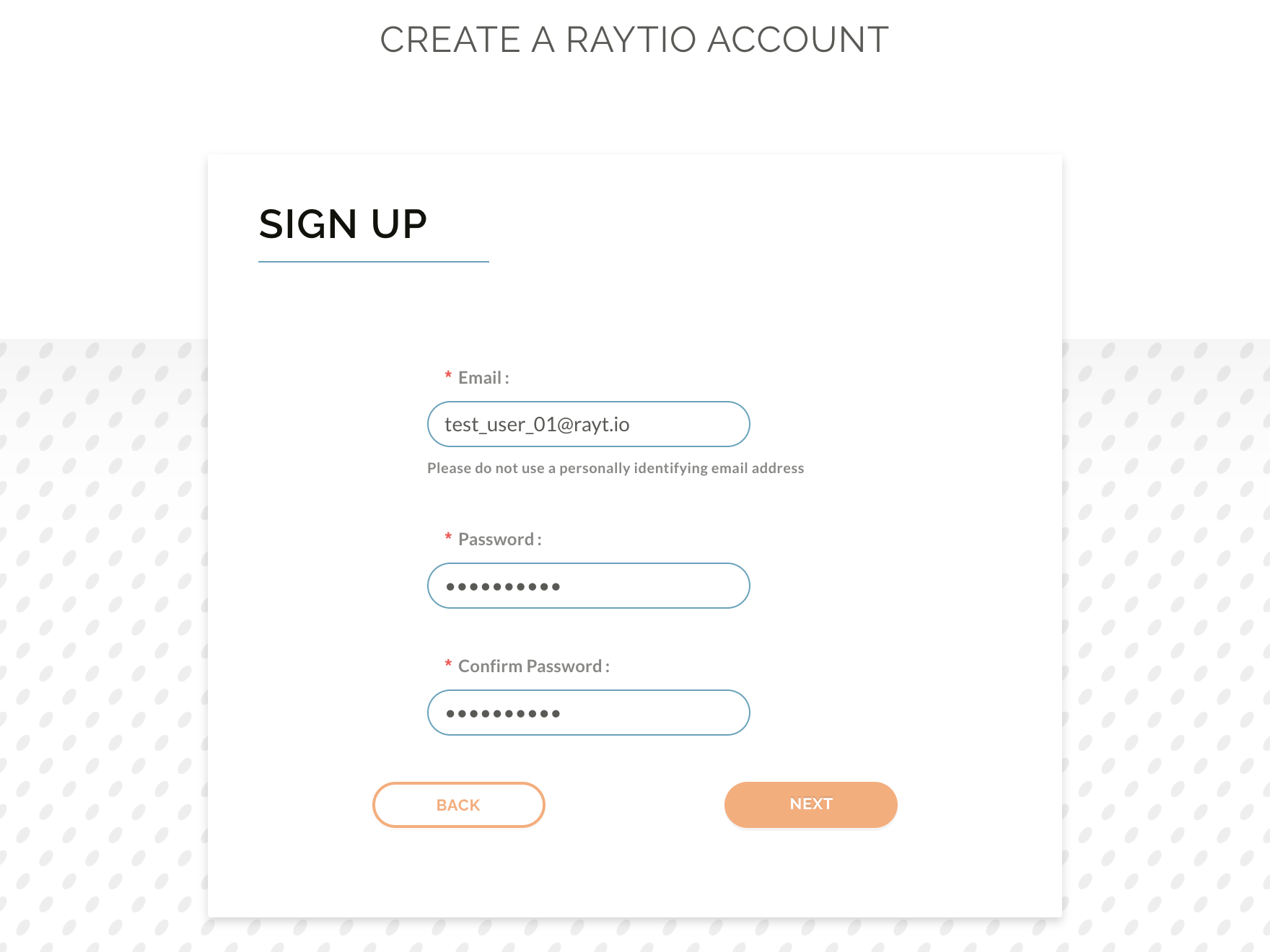
You will then be prompted to enter a verification code
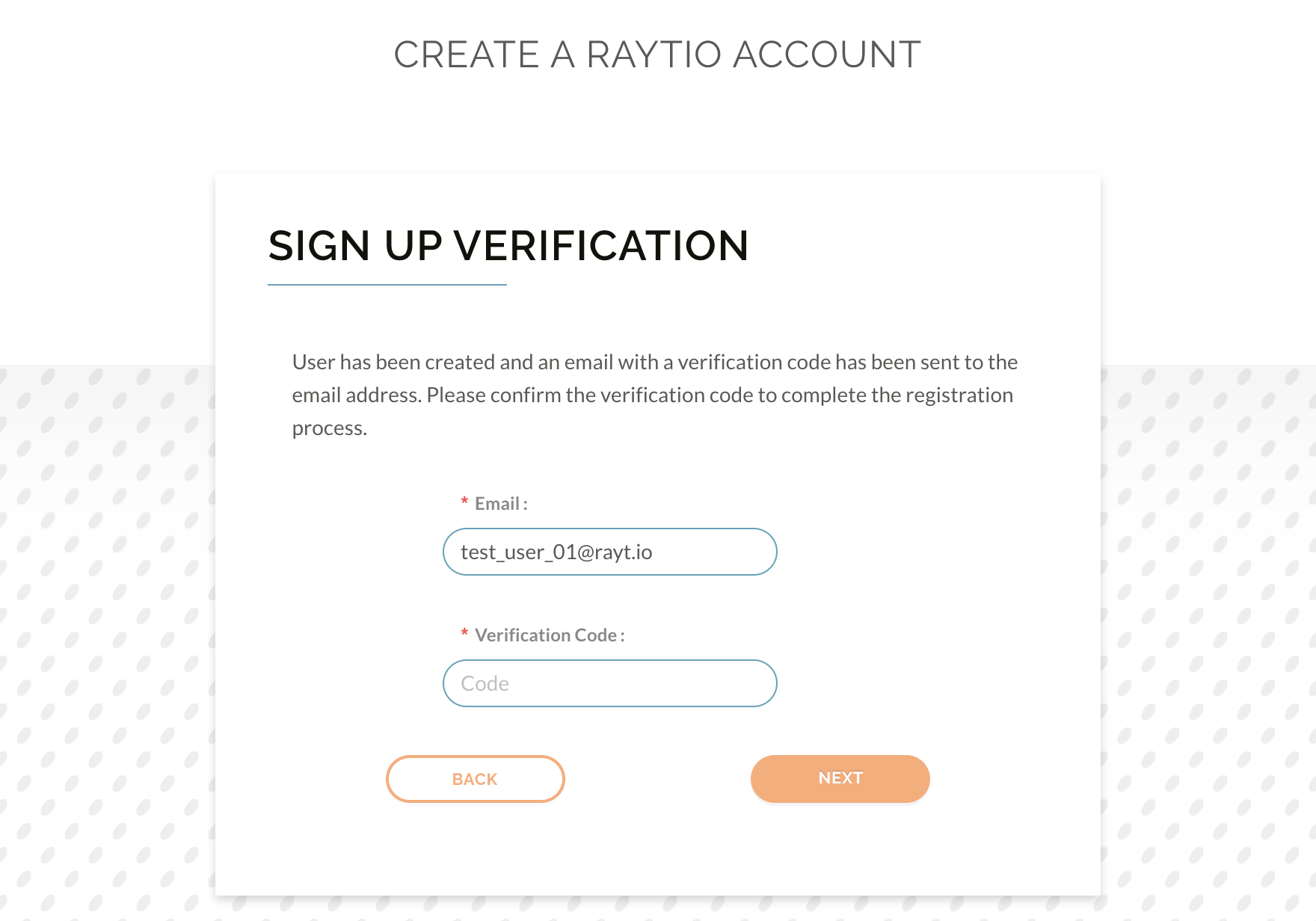
Navigate to your emails, there should be an email from hello@rayt.io with the verification code, copy this into the verification code box and click Next.
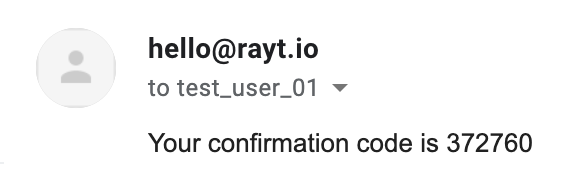
You will then be redirected to the login page, enter your credentials and click Login.
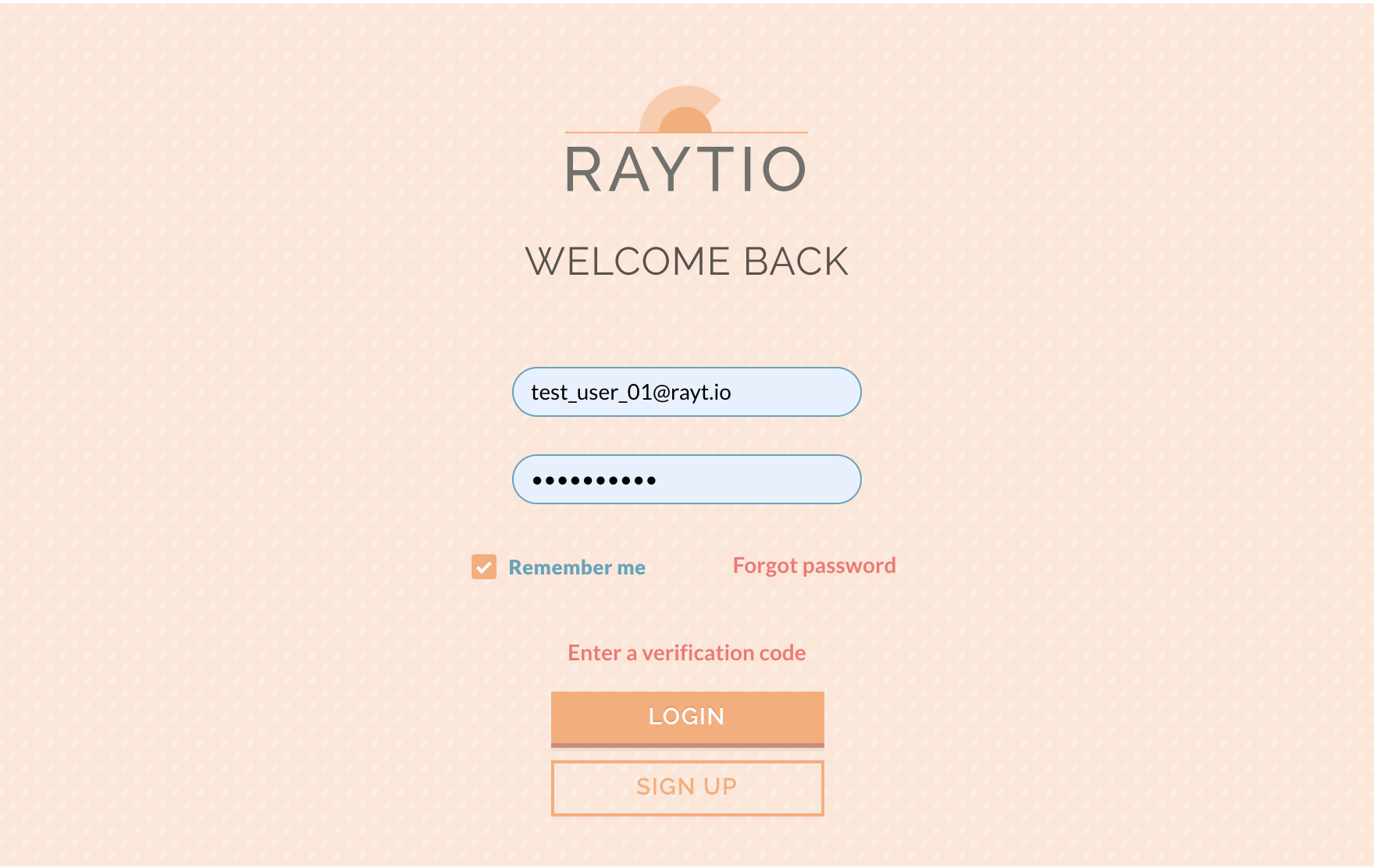
You will then be taken to the Raytio user home page, Congratulations! you have created your Raytio account