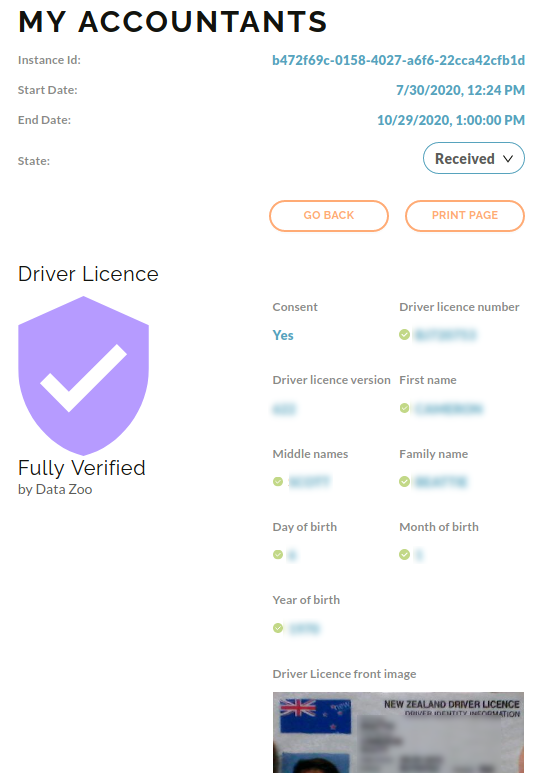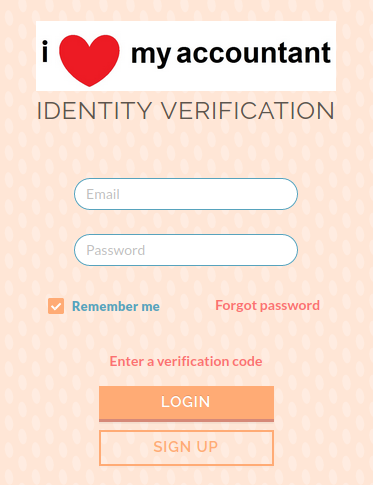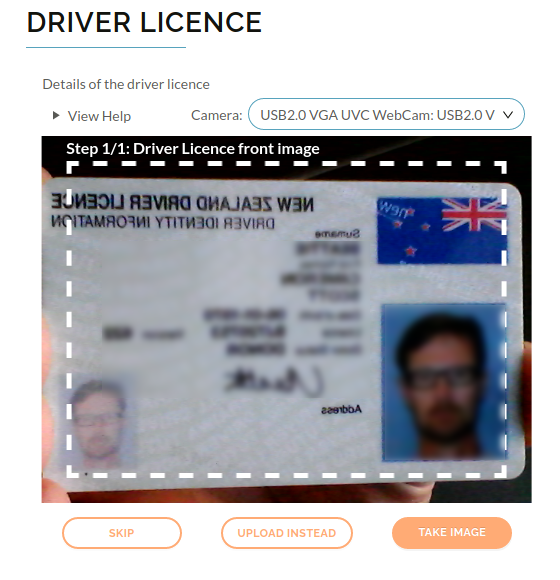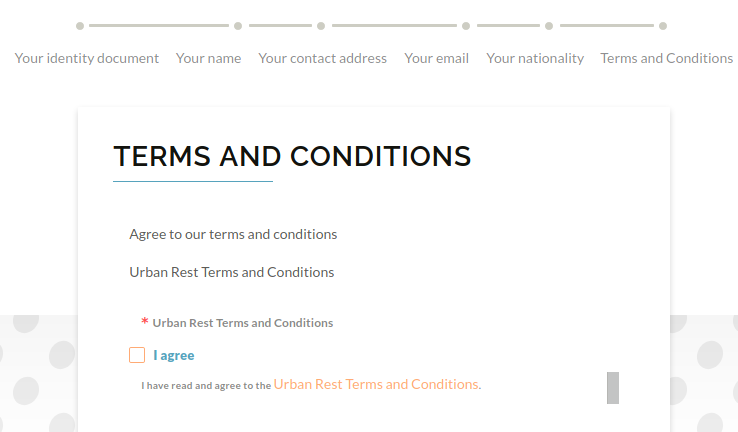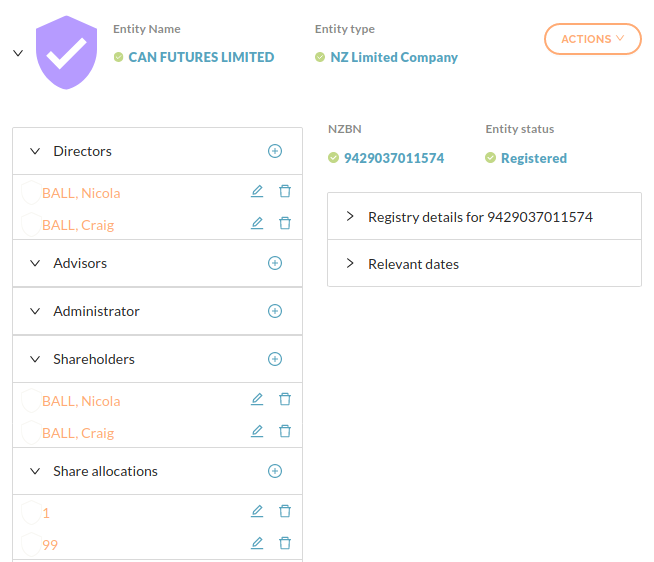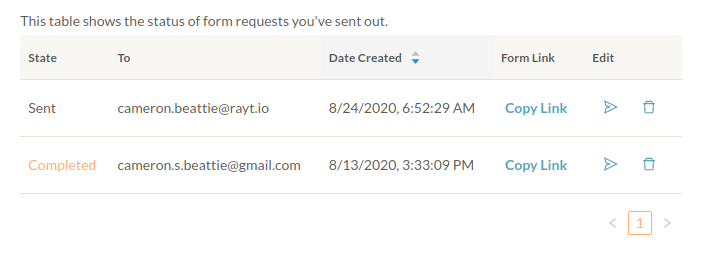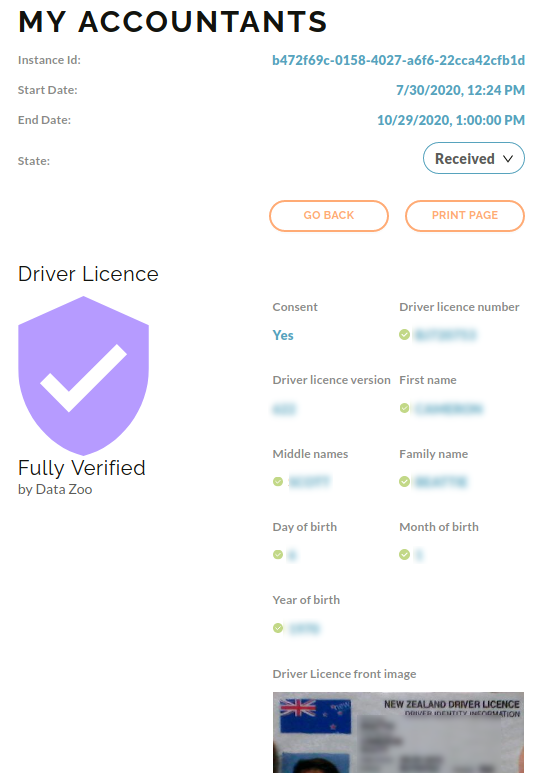- Email a user a link, print out a QR code, or embed the form into your web site.

- Your customer follows the link on their web browser, phone or tablet and is directed to a web page with your branding where they sign up or sign in
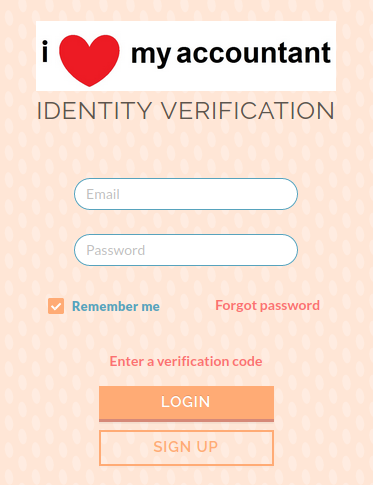
- The user uploads their identity documents and enters other information as requested by you. Live person detection, and biometric checks are included
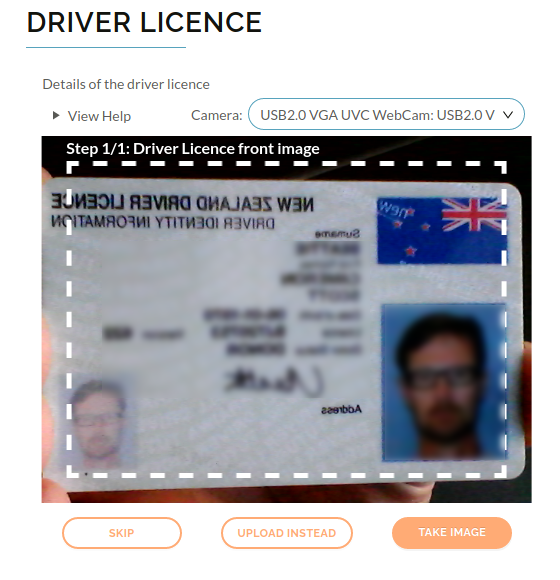
- The forms are completely customisable so you can collect whatever information is required for your business process
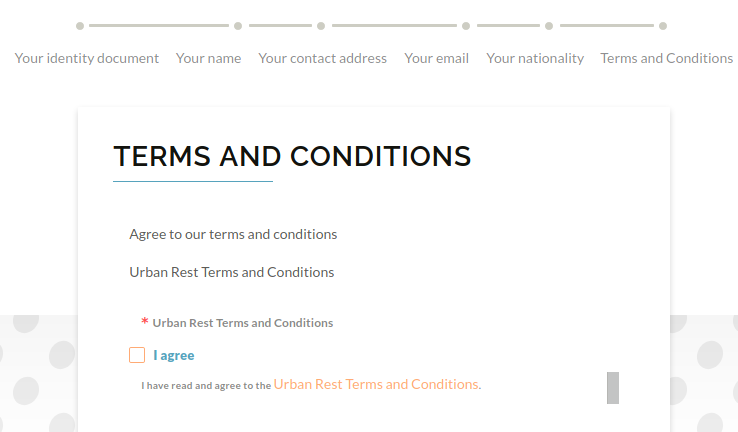
- Raytio automatically verifies all the information that we can with trusted third parties
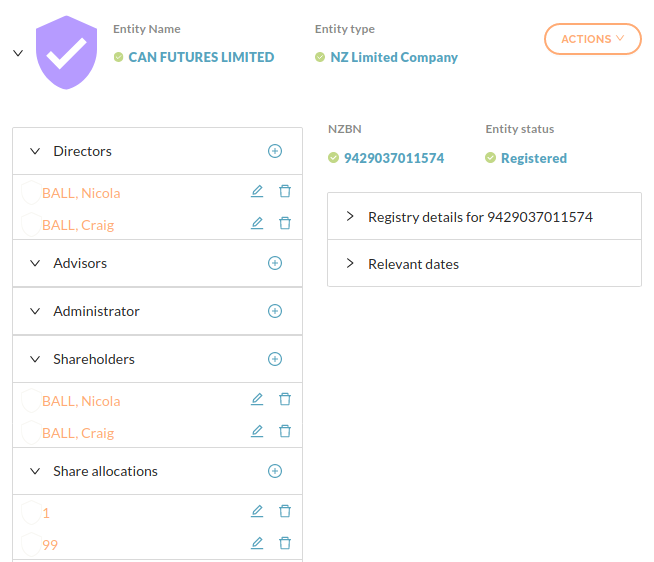
- Keep track of requests that you've sent and re-send requests if necessary
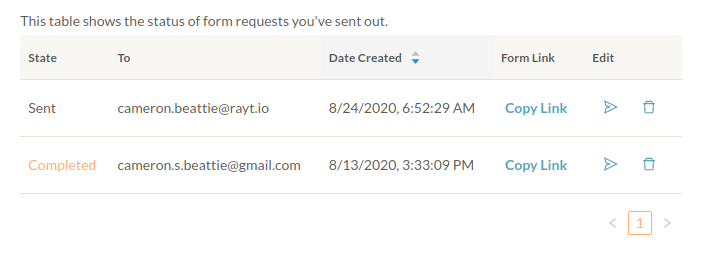
- Once the user submits the information you receive a notification by email or webhook. You can then view and print the shared data and verifications