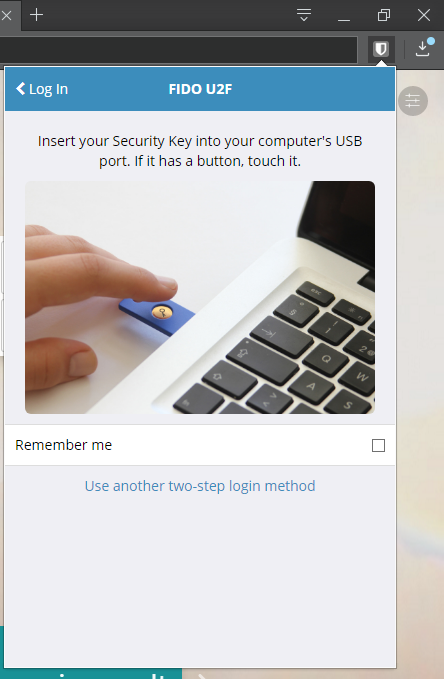Set up two-step login with FIDO U2F
SecretSafe supports two-step login via FIDO U2F. Any FIDO U2F certified device will work. We recommend a YubiKey.
Due to platform limitations, FIDO U2F cannot be used on all SecretSafe applications. You should enable another two-step login provider so that you can access your account when FIDO U2F cannot be used.
Supported platforms:
- Web safe on a desktop/laptop with a U2F enabled browser (Chrome, Opera, Vivaldi, or Firefox with FIDO U2F enabled).
- Browser extensions on Chrome, Opera, Vivaldi, or Firefox with FIDO U2F enabled.
Enable Two-step Login with FIDO U2F
Two-step login can permanently lock you out of your account. It is very important that you write down and keep your two-step login recovery code in a safe place in the event that you lose access to your FIDO U2F security key.
- Log in to the web safe at https://secretsafe.rayt.io
- Click Settings in the top navigation bar, then click Two-step Login from the side menu.
- Select the Manage button for the FIDO U2F Security Key option and then type in your master password to continue.
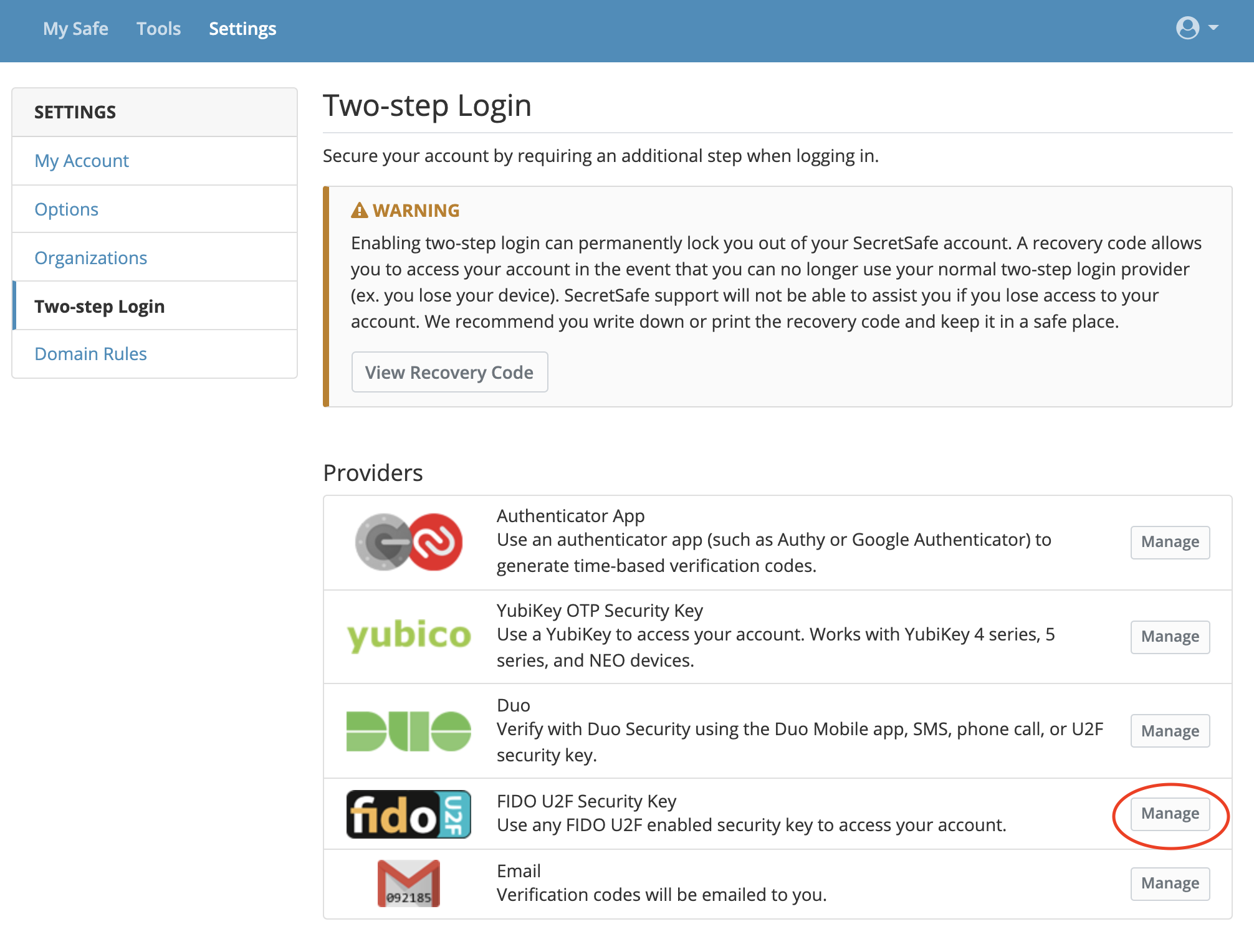
- Follow the instructions shown:
- Give the security key a friendly name to identify it.
- Plug the security key into your computer's USB port and click the Read Key button.
- If the security key has a button, touch it. You will receive a success message when your key has been properly read. Click the Read Key button to try again if it fails.
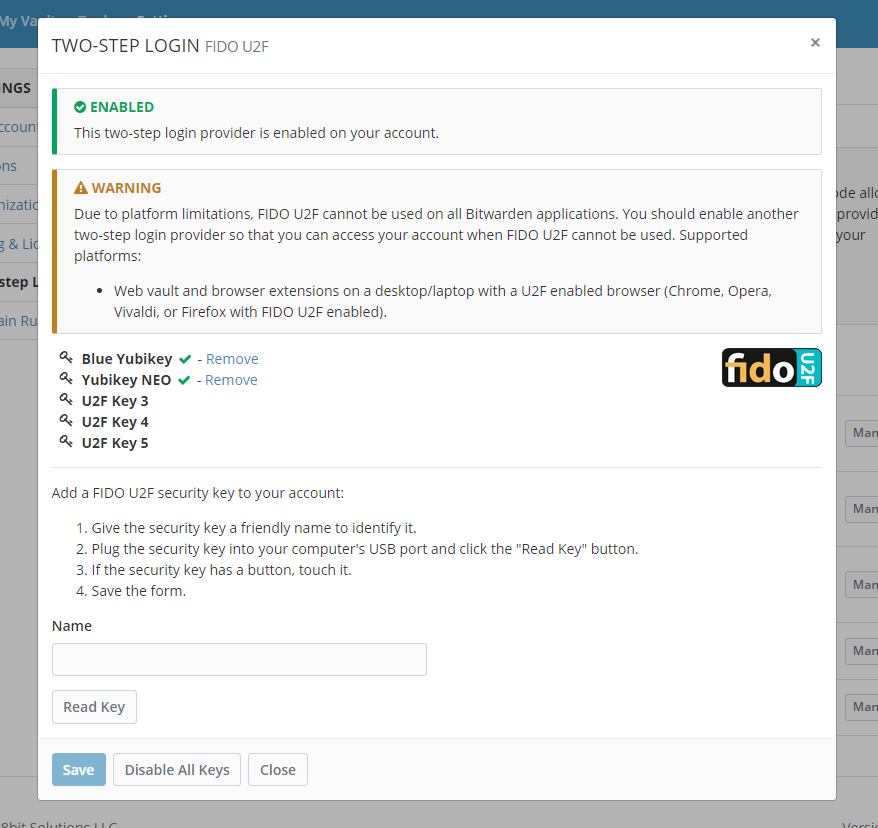
- Click the Save button. A green alert will appear at the top stating that two-step login has been enabled. You can add up to five security keys to your account.
- Click the Close button and confirm that the FIDO U2F Security Key option now shows as Enabled.
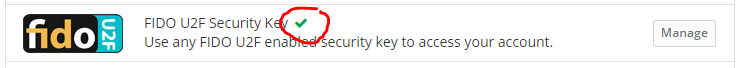
Test
IMPORTANT: Ensure that you have copied down your two-step login recovery code in case something goes wrong.
Log out of the SecretSafe website.
Log back into the SecretSafe website. You should now be prompted with a FIDO U2F two-step login option. Insert your FIDO U2F security key (if it has a button, touch it) to complete logging in.
Log out of and back in to any other SecretSafe applications that you are using to confirm that two-step login via FIDO U2F is properly working. You will eventually be logged out automatically. If the application (or device) your are using does not support FIDO U2F you will be presented with other two-step login options that you have configured (if any).
Web
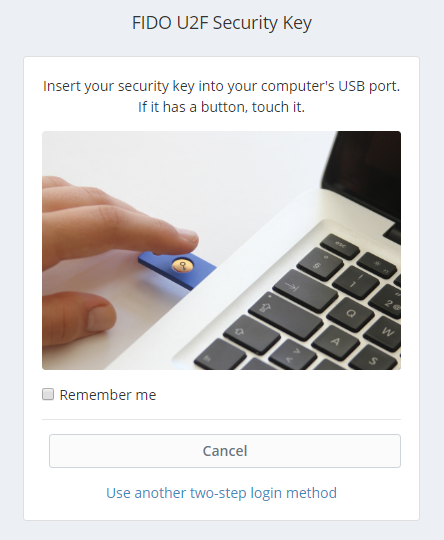
Browser extension