Organizing your safe with folders
Folders are a great way to categorize items in your SecretSafe.
An organization's collections are different than folders. Collections are a way to organize items and control user access within an organization's safe while folders are a way for individual users to organize items within their own personal safe. An individual user may wish to further organize the items being shared with them in their own safe into a personalized folder structure that makes sense just for them.
Nested folders (sub-folders)
Nested folders work by using a naming convention with the forward slash character (/) as a delimiter. For example, if I have folders with the names "Work" and "Work/Email", "Email" will be nested as a sub-folder underneath the "Work" folder.
Nested folders example
In this example I have the following folders:
- Personal
- Personal/Email
- Personal/Email/Sub
- Social
- Work
- Work/Clients
- Work/Email
This would produce a folder structure that looks like this in the web safe (and similarly in other SecretSafe applications):
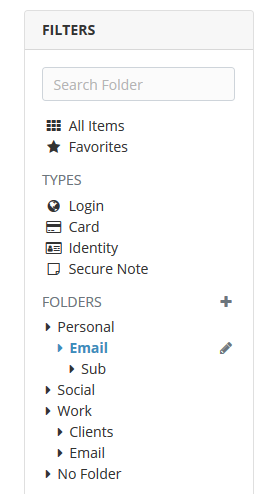
There is no limit on the depth that you can go with nested folders, though the application interface may begin to "break" if you go too deep.
If a folder's name contains the forward slash delimiter, yet no "parent" folder exists, its name will be displayed in its entirety. In the example shown above, a folder named "Finance/Banking" would not produce a nested structure. You would need to create a "Finance" folder as well if nesting is desired.