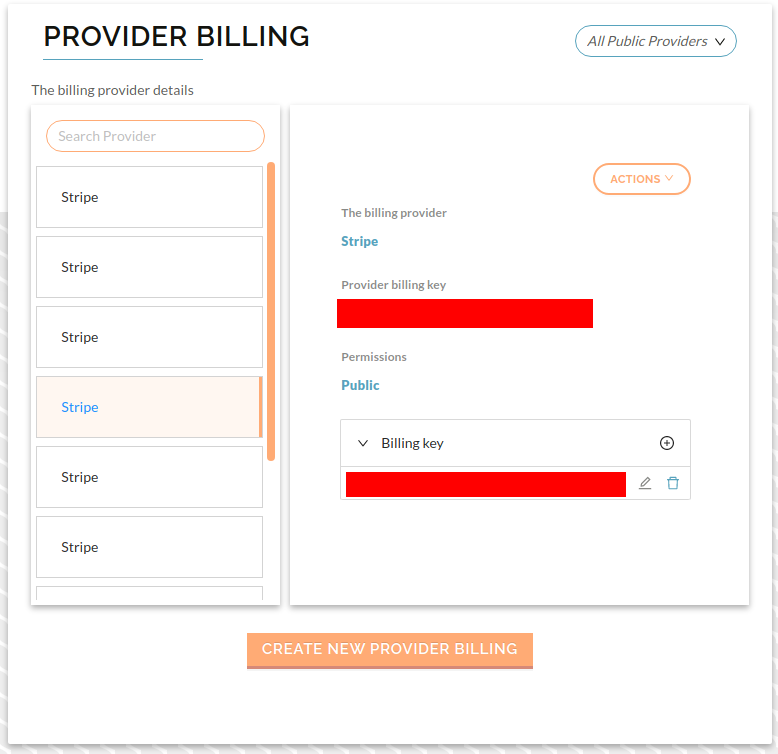Setup Provider Billing
info
Refer Online check-in setup to get your Stripe publishable and restricted API keys
In the Service Provider dropdown, press on Provider Billing, and press Create New Provider Billing, to start the process
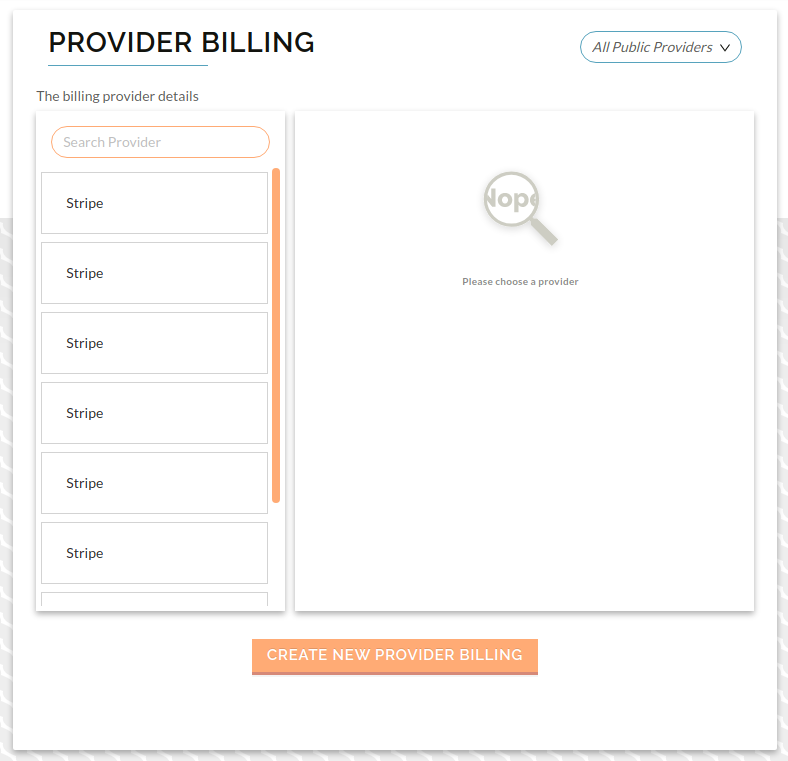
Press Create New Provider Billing, you will be taken to the provider billing form, select Stripe as your billing provider, and enter your publishable API key, then press Submit
On the next page, select the billing provider that you just created, then under Billing Key,press the +, then press Create New, and then enter your restricted API key.
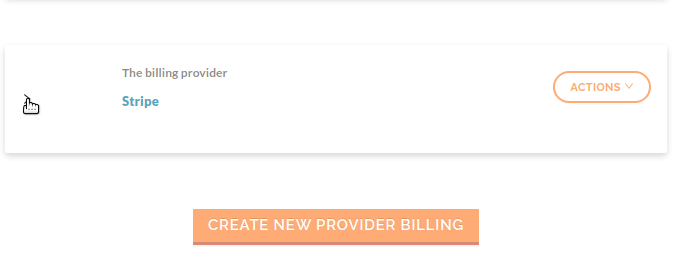
Finally, press Next, and then you should be taken to your newly created billing profile with the new billing key.