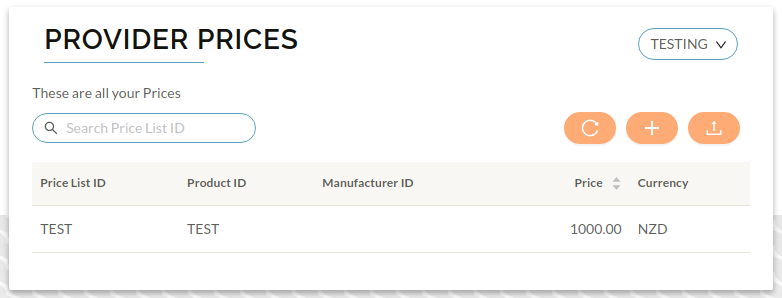Provider Prices
To create provider prices, press on the Service Provider dropdown at the top of your screen, then on Provider Prices you should be taken to the Provider Prices page
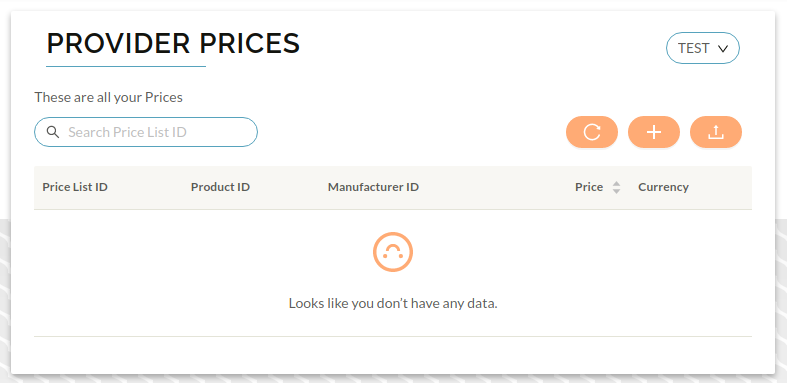
From the dropdown in the top right that by default displays All Public Providers choose your desired provider billing profile, and then click on the orange +.
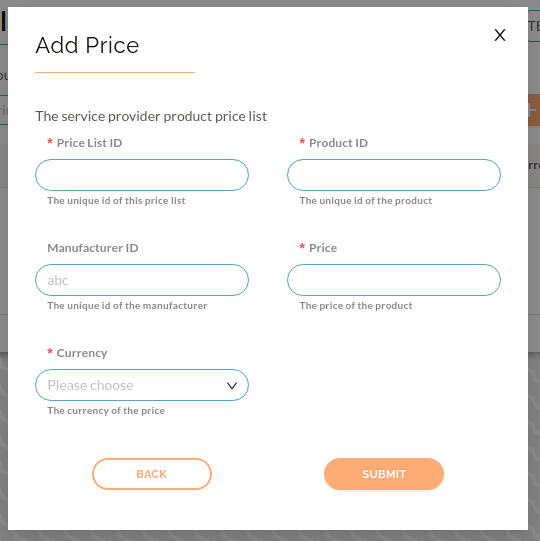
You will then be taken to the add price form, once completed press Submit
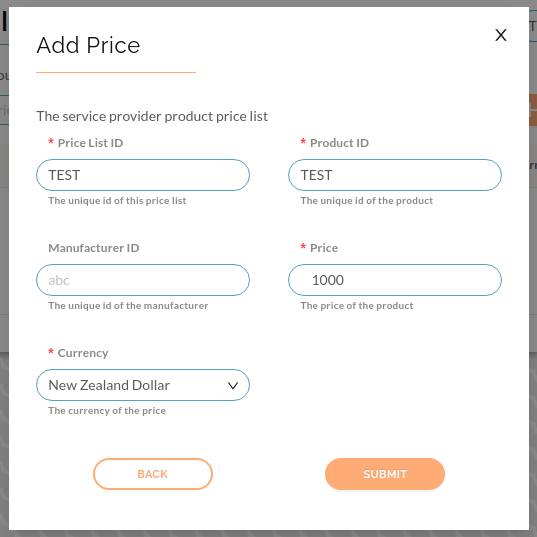
You will then be taken back to the Provider Prices pages, where you will see your newly created price