Invite Users to Organization
- To invite users to your organization, ensure you are viewing your organization account by toggling the account switcher
in the menu bar.
- Select the Invite Someone button at the bottom of the Raytio Dashboard.
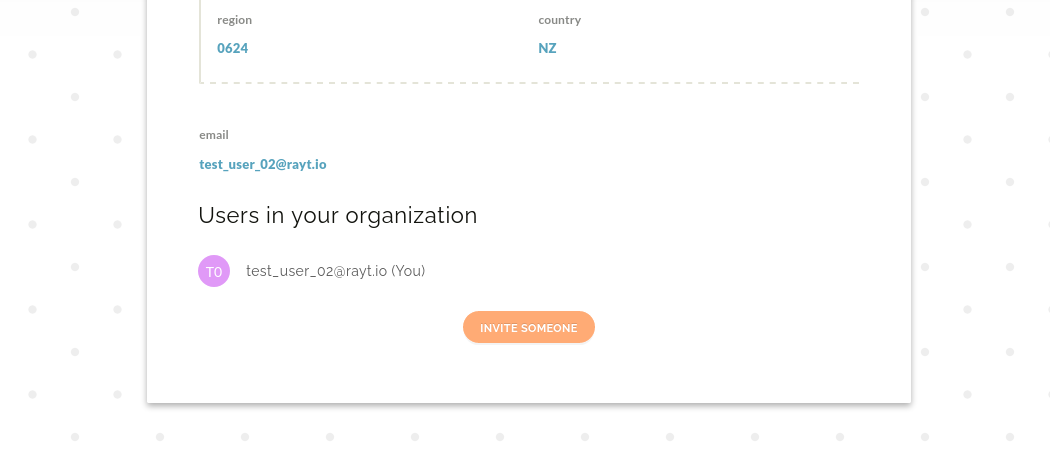
- Enter the email of the person you would like to invite to your organization.
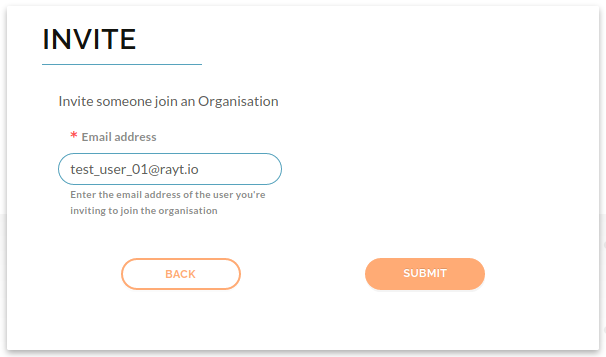
- Then press the Submit button. The person will be sent an email inviting them to join your organization.