Export Keys
If you forget your password, your encrypted data will no longer be usable by you. To avoid losing all of your data, you can export a backup copy of all your encryption keys now. After resetting your password, import your keys from the backup and your data will still be available to you.
- Under Account Settings select Security. You should be presented with a screen which looks like this:
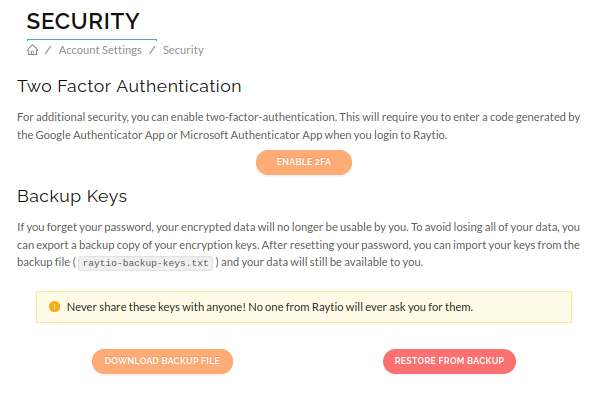
- Press the Dowload Backup File button, you will be prompted to enter your password.
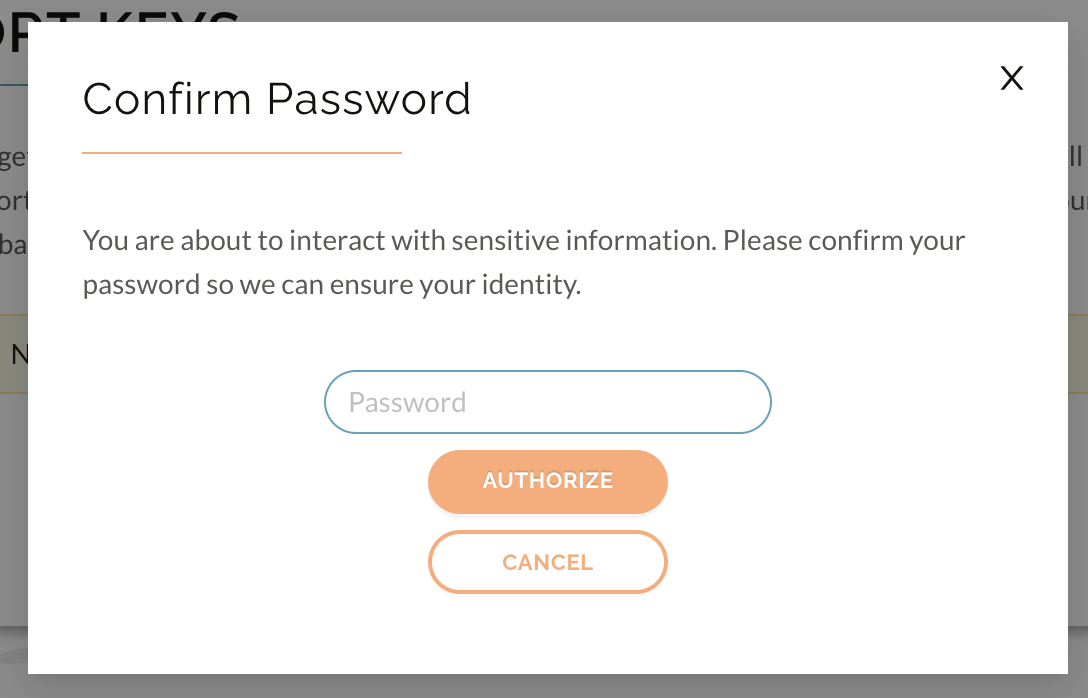
- Enter your password, and click Authorize, a download should start in the bottom left of your screen of a file called; raytio-backup-keys.txt.
- Refer Import Keys to see how to import the key to regain access to your encrypted data.
danger
It is important that you do not edit this file, otherwise the import process might not work properly, and your encrypted data could be lost