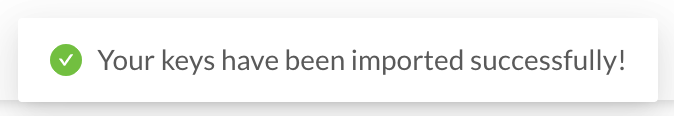Import Keys
If you recently reset your password, you can regain access to your encrypted data by uploading your key backup file here. This is only possible if you previously exported your raytio-backup-keys.txt file.
- Navigate to the Security section of the Account Settings page.
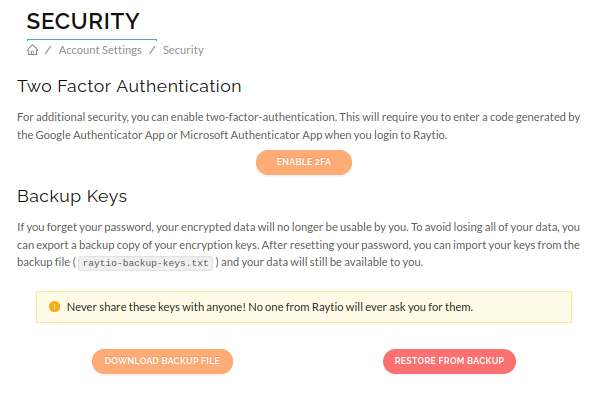
- Press the Restore From Backup button, and upload the raytio-backup-keys.txt file. It should be located in the downloads folder on your computer. You will be prompted to enter your password, do this and click authorize.
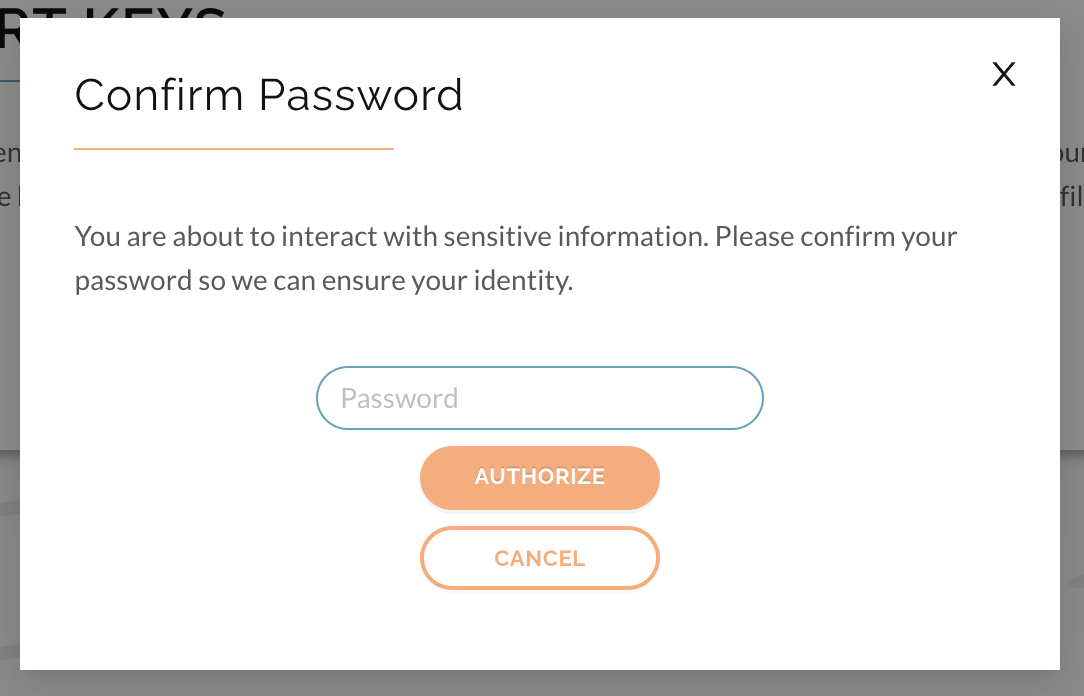
- You should get a notification at the top of your screen if the import is successful