Settings
To make changes to your Raytio account, visit the Account Settings page.
Navigate to the Raytio user homepage.
In the top right corner of the page click on My Account, then Account Settings
Within the Account Settings menu, you can change your password, inspect your audit trail and update your security preferences
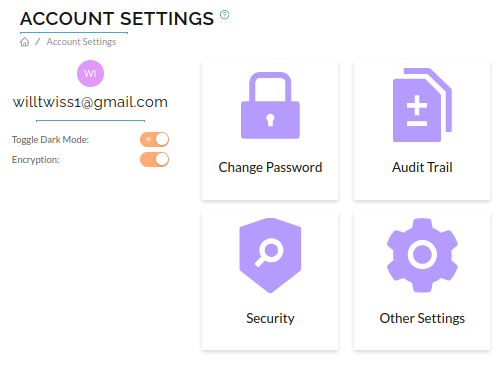
You can also enable Dark Mode and Encryption
Dark mode toggles the light/dark theme to give Raytio a different look. You can toggle between light/dark mode in the account settings window.
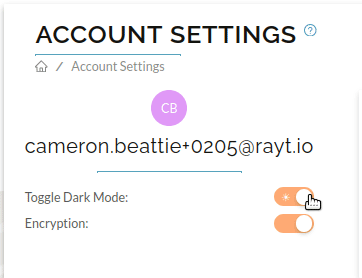
By default, all personal data stored on Raytio is encrypted. Enabling encryption is highly recommended, however there is an option to disable. Disabling encryption will not affect any existing encrypted data.