Reshare Data
Re-share allows a user to share items with a second party that have previously been shared with one party
Navigate to Shared Data underneath the Sharing heading from the Raytio homescreen.
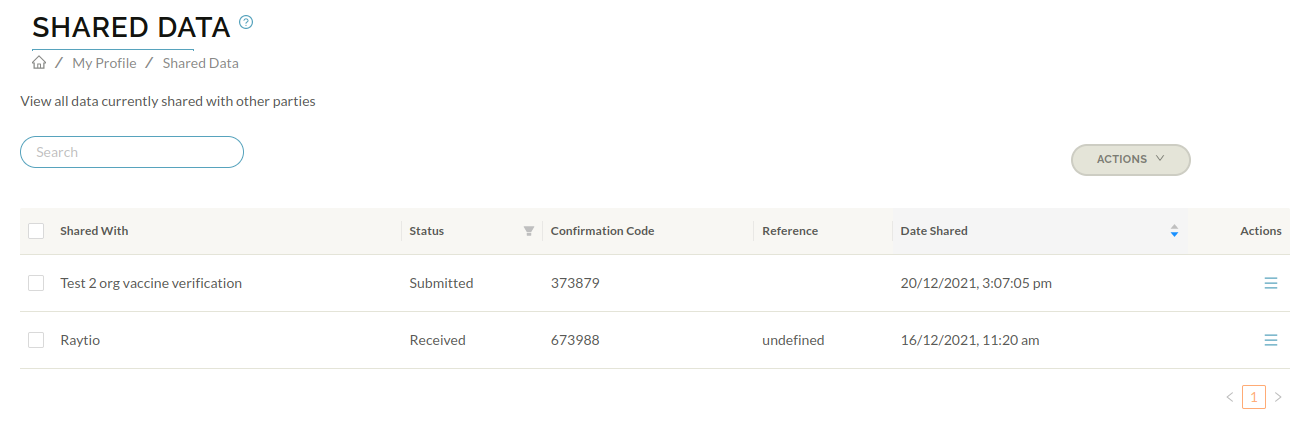
Select the items you want to reshare.
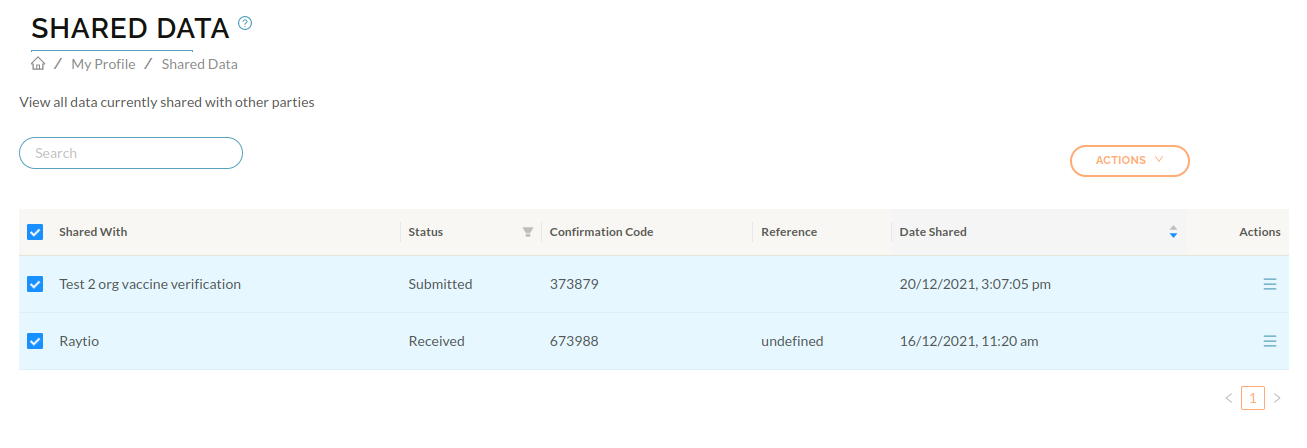
Choose Actions, then Share Submissions
Enter the ID of the access application you want to share your data with - this will have been provided to you by the data recipient. Then press Share
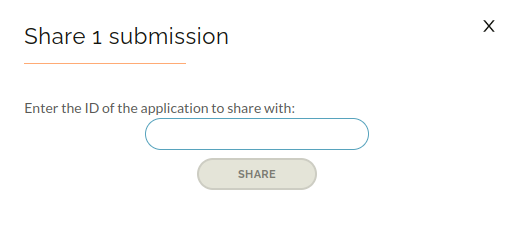
A confirmation will by displayed confirming that your data has been reshared.