To Do List
note
The To Do List will only appear when you have tasks to do, it will not be there all the time
The To Do List is a list of all the unfinished Data Provider tasks you may have
Navigate to the To Do List by clicking on the Tick in the top right corner of your screen
There should be a page with all of your To Do's on it
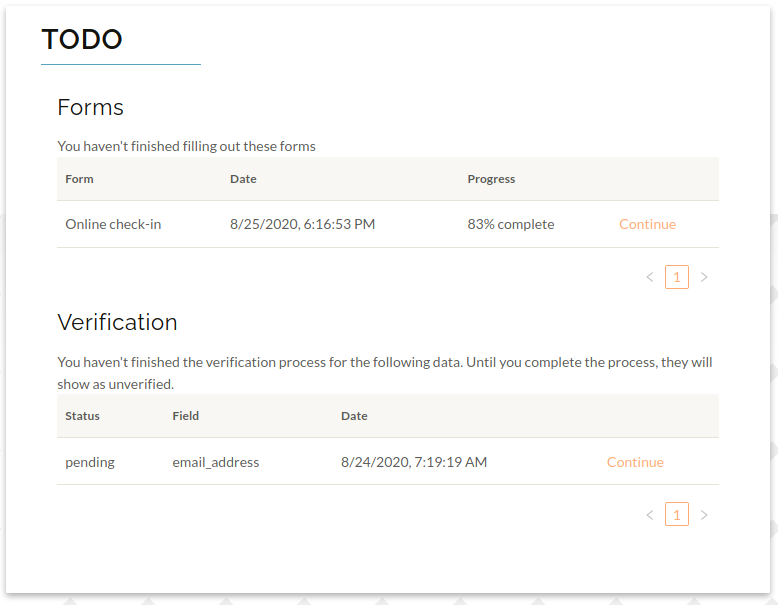
To complete the task, find the task you would like to complete, and on the right side press Continue