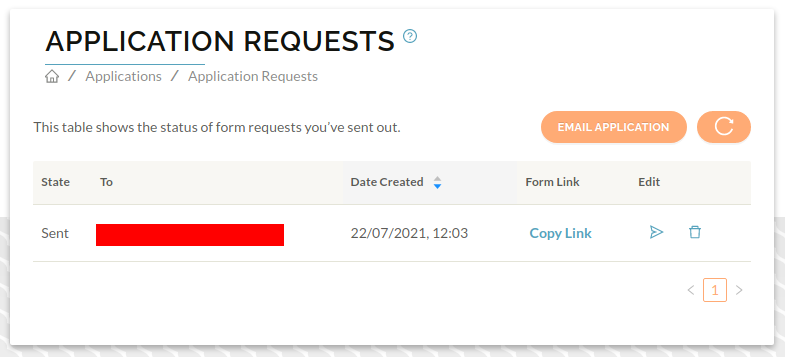Application Request
You can send out a request via email for a specific application
Navigate to the Application Request page by clicking on the Notepad icon in the top right of your screen from the Raytio homepage
From the Application Request page, you can view your pending requests, or send a new request via email.
To send a request via email, press the Email Application button on the right hand side of your screen.
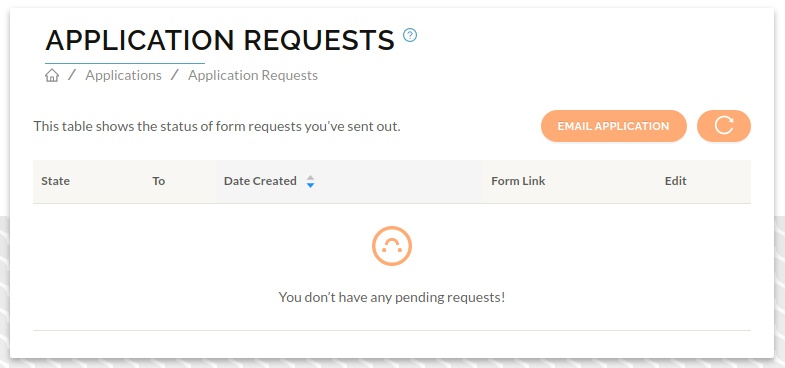
You will now be taken to a screen with all of your forms. You may toggle on and off if (all forms are shown?). Select the form that you would like to request, and then scroll down to the bottom of the screen and press Continue.
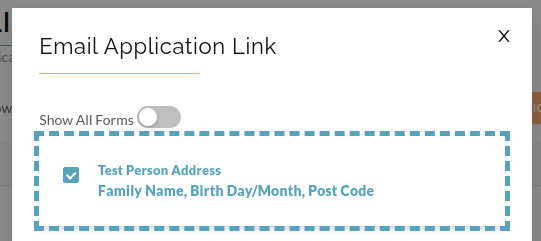
From here, enter the email(s) of the people you would like to send the request out to. You may enter a reference that will appear on their statement.
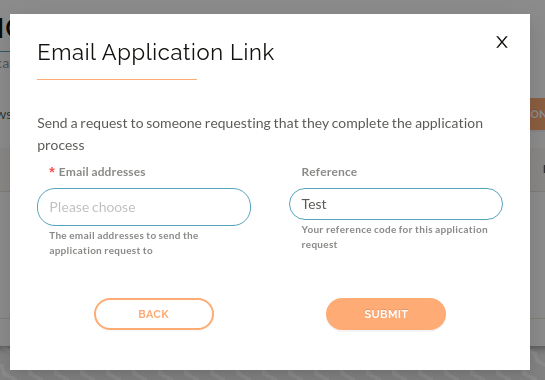
You will then be taken back to the Application Requests homepage where you will see the newly sent request and it's status