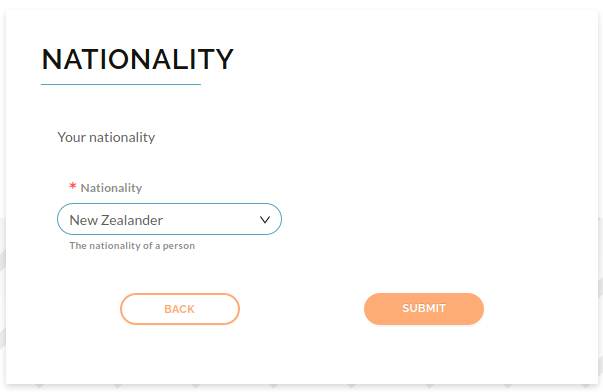Identity Check
Instead of sending someone an access application link to collect their data, you can manually fill out the form on their behalf
To perform an identity check, navigate to the Raytio homepage. In the top left corner of your screen select the Data Receiver dropdown box, and then select Identity Check
Select the form that you would like to fill out
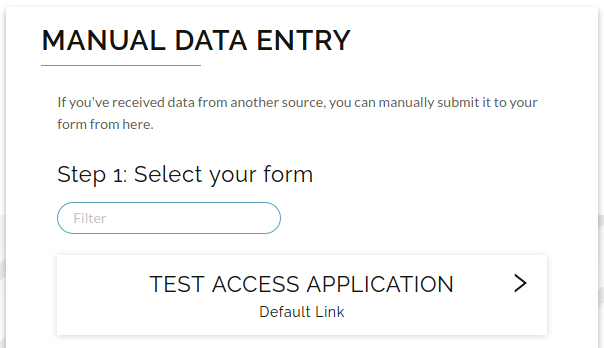
Fill out the form, and then select Submit. The entered information will then appear in your submissions list as if it had been completed by the user