Create Access Application Request
note
For another way to create an AA request, visit Application Request
Access application requests are used to request data from someone and to track whether theat person has completed the request.
- To create a request via email, press the Share button next to the link you would like to create a request for, then email.
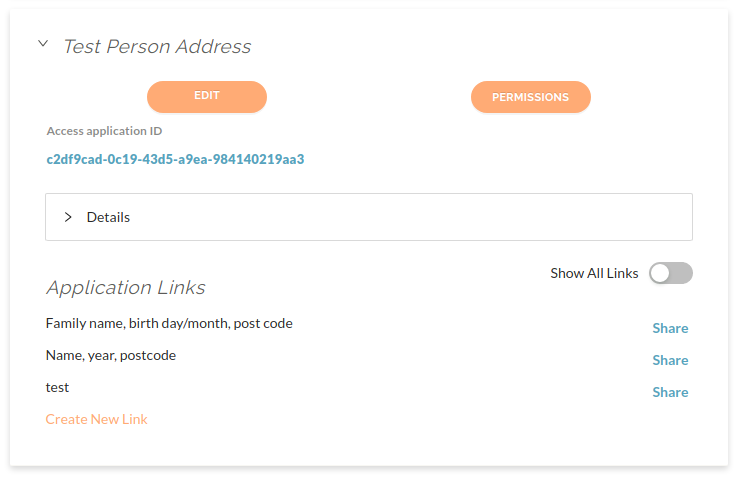
- Enter the email address(es) of the people that you wish to send the request to
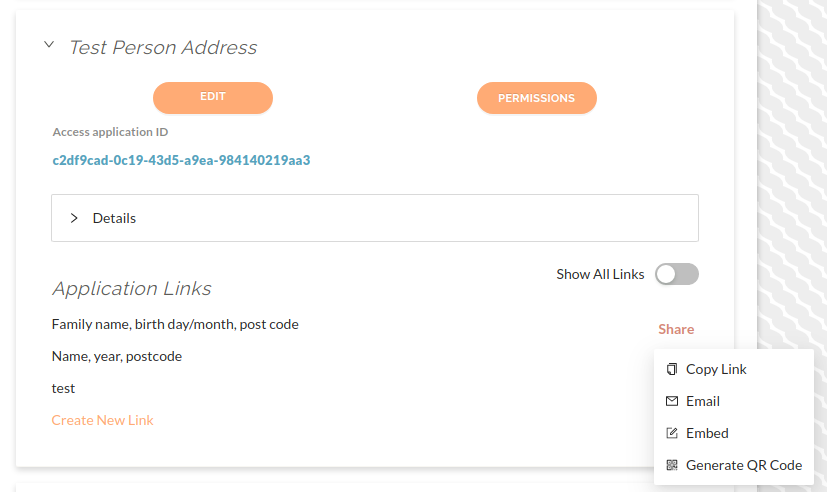
- Each recipient will receive an email that looks something like this:
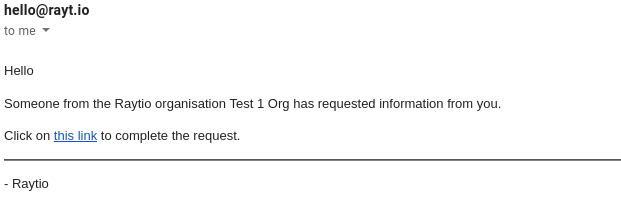
- The user can then click on the link to provide the requested information to you
note
You may also share an access application via a link, embedded form or with a qr code. For these options, under the Share dropdown next to the desired link press on the favoured option and follow the steps