Edit Existing Access Application Link
You can make changes to existing access application links as neccessary.
- Navigate to the Applications homepage and select the access application you would like to edit
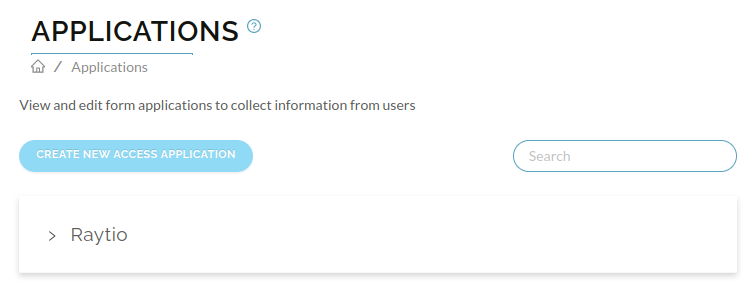
- At the bottom of the page there should be a list of links underneath the heading Application Links
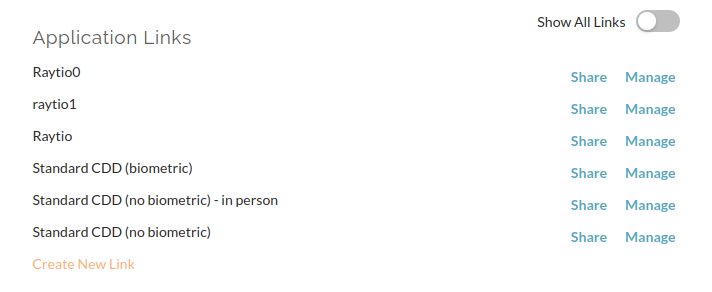
- To make changes to a link, click Manage and then Edit. If prompted, enter your passcode and press Authorize
- You will now be able to make changes to your access application link by following the creation process