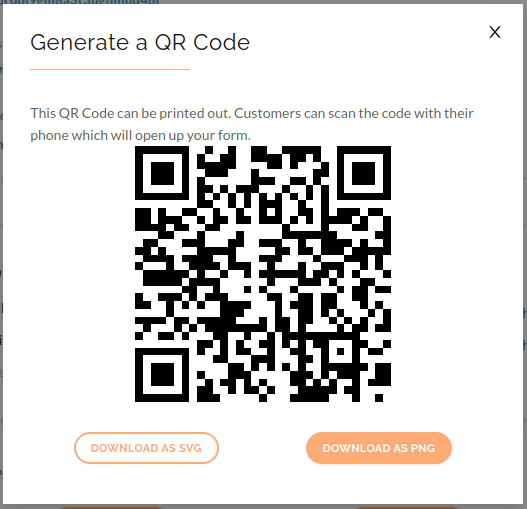Share Access Applications
You can share an access application link with someone else in multiple ways:
- Link - copy the link into your own email, CRM or marketing system.
- Email - send an email directly from the Raytio application to the person that you want to collect information from. This will create an application request that you can track through the app to make sure that the person completes the form
- Embed - use the code to embed an Iframe without your web page. This allows the user to fill in the form without leaving your web site.
- QR Code - include the QR code on a printed poster or in an email so that mobile or tablet users can easily load the form on their device
Navigate to the desired application, and link
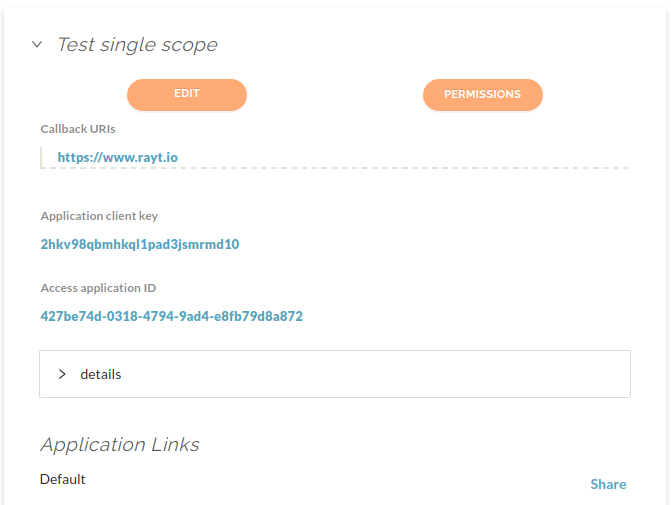
At the bottom of the application, press on the Share button for the desired link you would like to share for that particular application.

Select the method of sharing that you would like to use
Pressing Copy Link will copy the link to your clipboard, so you can paste it, and share it with anyone for them to fill out your form.
Pressing Email will bring up a form, enter the email of the person(s) you would like to send the link to, you may also add a reference to help identify individual recipients
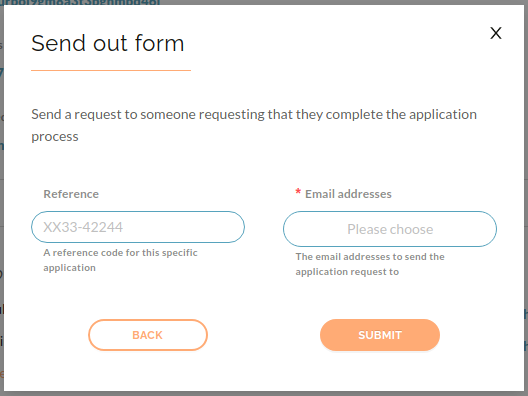
Pressing Embed will show you an embed link that can be put in a website, and link straight to your form.
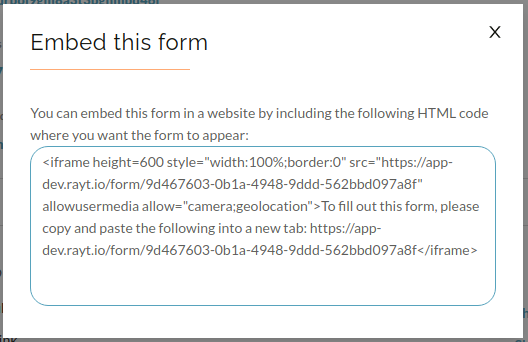
Pressing QR Code will create a code that can be downloaded, so it can be shared, and scanned by people going to fill out your form